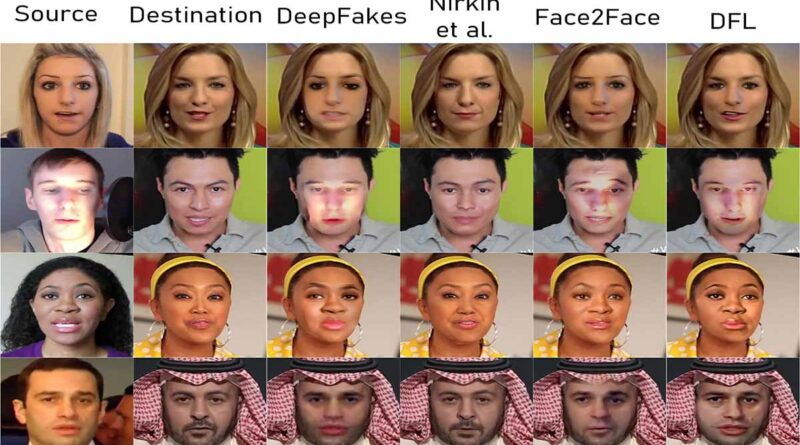The 10 Best Deepfake Apps for Making Memes & Videos: A Comprehensive Guide
Welcome to the world of deepfake apps, where technology and creativity intertwine to bring endless possibilities for fun and amusement! These innovative applications have taken the digital realm by storm, offering a delightful and playful experience like never before. With just a few taps, you can now unleash your imagination, transforming yourself into a beloved movie character, a legendary historical figure, or even a whimsical creature from another realm.
Get ready to embark on a journey of entertainment, laughter, and sheer joy as we dive into the cheerful realm of deepfake apps. So, put on a big smile, and let’s explore the magical world where reality meets fantasy!
What Are Deep Fakes?
Deepfakes refer to synthetic media that has been created or altered using deep learning techniques, particularly generative adversarial networks (GANs). They involve using artificial intelligence (AI) algorithms to manipulate or replace elements in videos, images, or audio recordings, typically in a way that is highly convincing and often deceptive.
The term “deepfake” is a combination of “deep learning” and “fake.” Deep learning refers to a subset of machine learning that utilizes neural networks with multiple layers to process and learn from complex data. GANs, a type of deep learning model commonly used in deepfake creation, consist of two neural networks: a generator network and a discriminator network. The generator network creates the synthetic content, while the discriminator network tries to distinguish between real and fake content. Through an iterative process, both networks improve their performance, resulting in increasingly realistic and believable deepfakes.
Deepfakes have gained attention due to their potential for misuse and the challenges they pose in terms of misinformation and privacy. They can be used to manipulate videos to make individuals appear to say or do things they never actually did. Deepfakes can also be used to superimpose someone’s face onto another person’s body in adult content, which raises concerns about non-consensual use and potential harm to individuals.
It’s important to note that not all deepfake technology is used for nefarious purposes. Deepfakes can also have positive applications, such as in the entertainment industry or for creative expression. However, it’s crucial to approach deepfakes responsibly and be aware of the ethical implications associated with their creation and dissemination.
If you want to have fun with Deepfake apps, here are the 10 best deepfake apps for making memes and videos that you should check out.
1. REFACE:

REFACE is a popular deepfake app that allows users to replace faces in videos and GIFs with their own or those of celebrities. Reface is a top-rated face swap app with funny face filters and videos with 100M+ downloads. For the most part app is free to use.
Its AI video generator creates unique images and avatars based on your photos. Reface’s AI photo editor will take care about perfect artwork. It offers a wide range of face-swapping options and has a user-friendly interface.
When it comes to replacing faces, it does a fine job. However, the app struggles to keep the face intact if the character in the video is moving a lot. With reface, you can create unique and entertaining avatars in different styles that are updated every day.
It is available for both Android and iOS – Free (in-app purchases).
2. MorphMe: DeepFake Magic Face

MorphME: DeepFake magic face helps you merge any face in your photos and videos! Deepfake AI face is a mega AI face swap app, which enables you to change face in videos and images with only one selfie needed. It currently has 500K+ downloads on Google Play store.
With face swap, you can become anyone: a movie star, a celebrity, your friend or girlfriend 😉
Upload your favorite video and just one selfie and boom, the new face is on the video. Face morphing has never been so easy.
All source videos are stored in your personal gallery and can be reused with just a click.
After creation, you can share it with everybody on TikTok, Instagram, Facebook, Snapchat, or any other app.
It is currently available for free and is available as an android apk.
3. FaceApp: Face Editor

FaceApp is a photo and video editing application developed by FaceApp Technology Limited, a company based in Cyprus. While FaceApp is primarily known for its various photo editing features. In July of 2019, it became viral on facebook. The common people, including many celebrities, uploaded their photos by editing with this FaceApp pro. It currently has more than 100M+ downloads with whopping 4.85M 4.4 rating reviews on Google Play store. Overall, it is one of the best Deepfake apps for 2022.
The app can transform a face to make it look younger or older, add or remove a smile, remove or add hair and facial hair, change gender, add makeup or glasses, change your eye color, remove wrinkles or eye bags. Users can basically swap faces, change expressions, and age themselves or others.
It is available on both Android (Free) and iOS (Free, in-app purchases).
4. Zao:

Zao gained immense popularity upon its release for its ability to create deepfake videos using a single photo. ZAO is a tool that allows you to put your own face on a bunch of videos. That way, in a matter of seconds you can create all kinds of ‘deepfakes’ that are fairly realistic. Surprise your friends and families with these wacky videos.
In ZAO there are a ton of different templates, mainly taken from movies and TV shows. Add your own face through a simple process where you line up each of the main points of your face with the one in the video. That way, when the character you’re swapping with turns their head or open their mouth, the app automatically detects your facial features and inserts them into the video in sync with the original movement. From there, your face is ready to be used in any one of ZAO’s mashup videos.
Lastly, all you have to do is select one of the videos available for your face in order to modify it, and throw your own face in. For example, with ZAO it’s easier than ever to swap your own face with Leonardo DiCaprio in Titanic or delve into the world of a video game with yourself as the main hero. At the end of the day, the sky’s the limit thanks to ZAO.
Just like in FaceApp, this software tool has a set of Terms and Conditions that manage your image rights. Regardless, the first step is to upload your photo in order to digitally stitch it on to anyone else’s face in each video.
Zao is currently available for Android (Free)
5. Avatarify: AI Face Animator

Become whoever you want with Avatarify. Upload a photo of a celebrity and record a short video. It has more than 1M+ downloads and 24.2K 4.3 rating reviews on Google Play store.
Avatarify works on the same principle as the deepfake apps above but has an extensive collection to boot. Collection ranges from classic audio effects to more funny and advanced head movements which are even synced with international and regional songs.
Its advanced neural network will put all your facial expressions and emotions on the photo and enliven it. You can even use different memes for deepfake effects. It uses the person’s face to create realistic and interactive avatars.
Avararify even gives you a Live Mode, where you can record your own face along with your voice that you can later overlay on top of avatars in real time. Free version has watermarks that can be removed in the paid tier.
It is available on both android (Free) and iOS (Free, in-app purchases)
6. FaceMagic:

When it comes to face swap apps, FaceMagic stands out with its polished user interface, large content library, and the ability to swap multiple faces at a time. It has currently more than 1M+ downloads on Google Play store with a 3.8 rating.
One of the best things about FaceMagic is that it’s free, for the most part, and the process that it does on faces is very consistent. As one of the best deep swap face apps, this face changing app lets you add your face on video.
Create funny short videos to share on social media like TikTok, Reddit, Discord,Telegram and so on. You will have to purchase the premium subscription for unlimited face swaps, priority processing, unlimited photo upload, and removing watermarks and ads.
The face morphing gets more fun and exciting as you create more face apps content with the help of unique face editor. FaceMagic has an extensive library of GIFs and videos that you can use for free with ads.
It is currently available on both Android (Free) and iOS (Free)
7. Wombo AI:

Create fun and entertaining clips with your friends. Simply add a picture, choose a song and watch your creations sing!.
Wombo AI is a popular mobile application that utilizes artificial intelligence and deepfake technology to create entertaining and amusing videos. This app allows users to bring static images to life by animating them and syncing them with music. With Wombo AI, you can transform a picture of yourself, a friend, or a celebrity into a lively, singing character.
Using advanced AI algorithms, Wombo AI analyzes the facial features in the uploaded image and generates a realistic animation that appears to be singing along with the chosen song. The app’s algorithms sync the mouth movements with the lyrics and rhythm of the music, creating a humorous and often unexpected result.
Wombo AI offers a wide variety of music choices across different genres, allowing users to choose a song that suits their preferences or adds a comedic touch to their creations. The app’s interface is user-friendly, making it easy to select an image, choose a song, and generate the animated video.
The app gained significant popularity due to its ability to quickly generate amusing and shareable content. It provides a fun and lighthearted way for users to transform themselves or their friends into singing characters, often leading to laughter and entertainment.
It’s worth noting that while Wombo AI offers an entertaining experience, it is primarily designed for fun and should not be mistaken for a serious deepfake app. The app’s animations are meant to be light-hearted and not intended to deceive or mislead others. Users should always consider ethical implications and use the app responsibly, respecting the privacy and consent of others when sharing their creations.
It is currently available for both android (Free) and iOS (Free)
8. Face Swap:

The Face Swap app is a popular mobile application that allows users to swap faces between two people in photos or videos. Not to be confused by ‘FaceSawp,’ which is an open source app available from GitHub. Face Swap has currently more than 10M+ downloads on Google Play store.
With this app, you can take a picture of yourself and another person, or choose images from your gallery, and seamlessly swap the faces to create amusing and often hilarious results.
Using advanced facial recognition and deep learning algorithms, the Face Swap app analyzes the facial features of both individuals and accurately maps and replaces the faces in the selected images or videos. The app aims to create a natural and convincing blend between the two faces, ensuring that the swapped face aligns with the head movements and expressions of the original person.
The Face Swap app offers a variety of features and customization options to enhance your experience. You can choose from different face-swapping modes, such as static images or live videos, and adjust the size, position, and orientation of the swapped face to achieve the desired effect. The app also provides filters, stickers, and effects to further enhance your creations and add a touch of creativity.
Whether you want to see how you would look with a celebrity’s face, swap faces with a friend for comedic effect, or simply explore the fun possibilities of face swapping with an animal face, this app provides a user-friendly and entertaining platform to do so.
There’s also a live camera mode, which is more like Snapchat’s filters that get applied in real-time. Apart from that, you can also edit Deepfake photos and videos on Face Swap. You can easily save and share your face-swapped images or videos on social media platforms, allowing you to amuse and surprise your friends and followers.
It is available on both android (Free) and iOS ($0.99)
9. DeepFaceLab

DeepFaceLab is a more advanced deepfake app that requires some technical knowledge to operate. It provides users with powerful tools to create highly realistic deepfake videos. Most high-quality deepfakes are made using DeepFaceLab (DFL). It is a popular tool used by many YouTube channels.
DFL provides an end-to-end solution for creating deepfakes, from data collection and curation, to model training and final video output. The typical deepfake starts with 2 videos: a source video and a destination video. The source video contains the face to deepfake; the fake person to put in the video. The destination is the video you want to put the deepfake face into; the face you want to replace with a deepfake.
The best results will come from using a variety of high quality source images with different facial expressions and lighting conditions. Additionally, the source and destination faces should have similarly shaped heads and jawlines so that the final composition will be more convincing.
One notable advantage of DeepFaceLab is its comprehensive features, providing users with a versatile toolkit for manipulating images and videos. However, it’s important to consider that DeepFaceLab may pose a steeper learning curve for beginners due to its advanced functionalities and technical nature. Another necessary component to achieve optimal results with DeepFaceLab requires powerful hardware capabilities.
Since the DeepFaceLab process requires running the machine uninterrupted for many hours on end, it is recommended that you DO NOT use a laptop unless you can assure optimal heat dissipation and power delivery.
It is available for free on Windows Visit GitHub.com/iperov/DeepFaceLab
You can scroll down to the section labeled ‘Releases’. You can select the torrent magnet link or download from mega.nz. Mega users can right-click on the file, select download, then standard download.
10. FaceSwap:
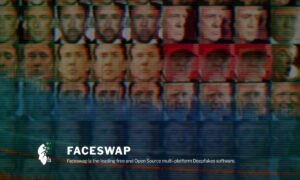
FaceSwap is an open-source deepfake system similar to DeepFaceLab that is available on Mac, Windows, and Linux for free.
In comparison to DeepFaceLab, it provides more features, better documentation, and improved online support. It does this by auto-saving your training model. The only downfall to this app is that it requires a modern GPU with CUDA for best performance. Processing faces via CPU cores can be extremely time-consuming, and speed and usability are what separates FaceSwap from the likes of Reface Apps.
With an active community, FaceSwap is powered by Python, Keras, and Tensorflow, and the software is actively developed. It allows users to import an initial video to produce a final deepfake with very limited interaction. You will be able to find a number of tutorials related to the platform.
Download FaceSwap for Windows and Linux from GitHub
Remember, while deepfake apps can be fun and entertaining, it is important to use them responsibly and with respect for the privacy and consent of others. Always ensure that you have the necessary permissions to use someone else’s image before swapping faces and be mindful of the potential ethical implications of sharing face-swapped content. And also ensure that you have the necessary permissions before creating and sharing deepfake content.